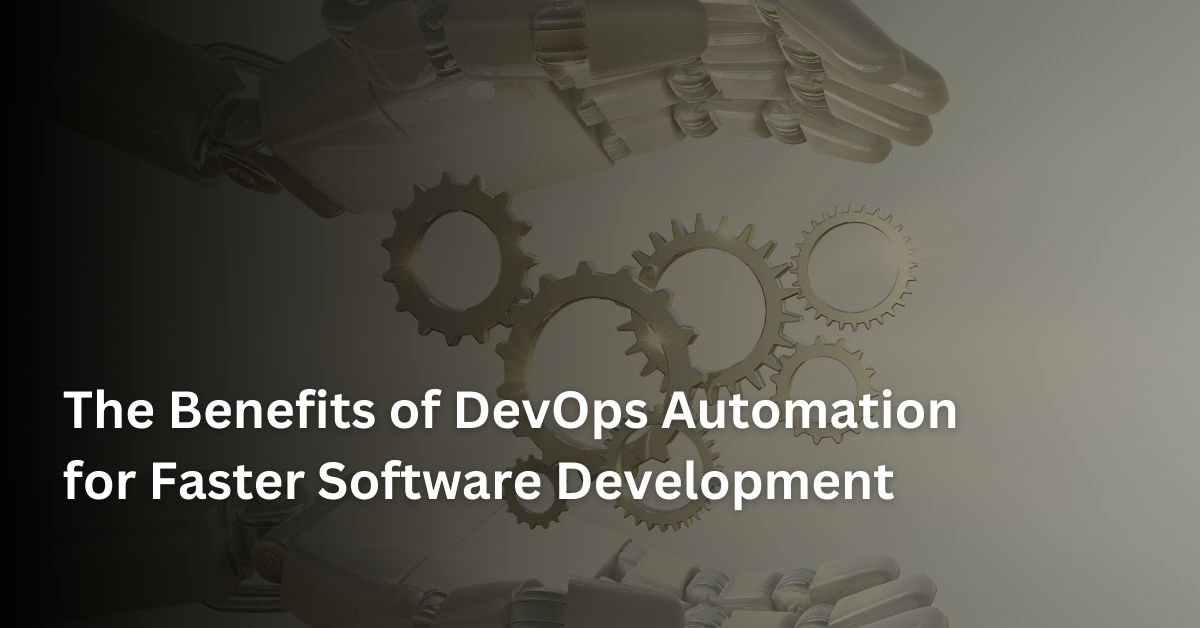In today’s digital world, having a well-designed, functional website is essential for businesses of all sizes. However, web development costs can often be a major concern, especially for startups and small businesses. The good news is that building a high-quality website on a budget is possible—if you follow the right strategies.
This guide will walk you through the best affordable web development services, cost-effective tools, and practical tips to create a website without compromising quality.
Why Having a Website is Essential for Businesses

Whether you run a local business in Montreal, a startup in Washington, or an eCommerce brand, your website is your digital storefront. A well-designed site can:
- Improve your online visibility and credibility
- Help you attract and retain customers
- Provide a seamless user experience
- Boost your business’s sales and engagement
But does a high-quality website have to be expensive? Not at all. With the right budget-friendly strategies, you can create a website that looks professional without overspending.
Key Factors That Affect Web Development Costs
Before diving into cost-saving strategies, it’s important to understand what factors impact the cost of website development:
- Domain & Hosting – Choosing an affordable yet reliable hosting provider is crucial. Services like Bluehost and SiteGround offer cost-effective options.
- Website Platform – Popular platforms like WordPress, Wix, and Shopify provide flexible solutions depending on your budget and needs.
- Custom Design vs. Templates – While custom-built websites can be costly, using pre-designed templates can save thousands of dollars.
- Functionality & Features – The more advanced features you need (e.g., eCommerce, booking systems, AI chatbots), the higher the cost.
- Development Team – Hiring a freelancer, in-house team, or an agency will also impact your budget.
Contact us today for cost-effective web development services tailored to your needs.
How to Build a High-Quality Website on a Budget

1. Choose the Right Website Builder or CMS
If you’re looking for an affordable yet effective way to build a website, consider website builders or content management systems (CMS) like:
- WordPress – Free, flexible, and highly customizable
- Wix – User-friendly with a drag-and-drop interface
- Shopify – Ideal for eCommerce businesses
- Squarespace – Great for stunning visual designs
Compare the best website builders on TechRadar.
2. Use Affordable Hosting and Domain Services
Your domain name and hosting service play a crucial role in website performance and security. Some budget-friendly yet high-quality hosting providers include:
- Bluehost – Affordable with great customer support
- Hostinger – Budget-friendly with fast performance
- SiteGround – Reliable and offers excellent security
Many hosting providers offer discounted first-year rates, so be sure to check for deals.
3. Opt for Pre-Designed Templates and Themes
Instead of paying for a custom website design, you can use premium website templates to cut costs. Platforms like ThemeForest, TemplateMonster, and Envato Elements offer affordable, professional themes.
Find the best WordPress themes for business on ThemeForest.
4. Leverage Free and Open-Source Tools
There are plenty of free and open-source tools to help you create a website without additional costs:
- Canva – Free design tool for creating website graphics
- Google Analytics – Free website analytics and performance tracking
- Yoast SEO – Free WordPress plugin for optimizing SEO
Affordable Web Development Services: Where to Hire Professionals?
If you need professional help but are working with a limited budget, consider hiring freelancers or small web development agencies instead of large firms.
Top Platforms for Affordable Web Development Services
- Fiverr – Great for hiring freelancers at budget-friendly rates
- Upwork – Connects you with skilled developers at competitive prices
- Toptal – Higher-end but offers top-tier developers for more complex projects
Looking for an affordable web development agency in Montreal or Washington? Contact us today for a custom quote.
Bring Your Ideas to Life with Stunning Websites.
Let's Build Together!
How to Reduce Web Development Costs Without Compromising Quality

Follow these expert strategies to cut costs while maintaining a professional website:
- Use Open-Source Software – Platforms like WordPress reduce licensing costs
- Avoid Unnecessary Features – Focus only on essential website functionalities
- DIY Website Maintenance – Learning basic site updates saves long-term costs
- Use Affordable Marketing Strategies – SEO and content marketing can drive organic traffic without high advertising costs
Check out this guide on budget-friendly digital marketing strategies from Neil Patel.
Conclusion
Creating a high-quality website on a budget is entirely possible with the right approach. Whether you’re a small business in Montreal or a startup in Washington, you can launch a professional website without spending a fortune.
For expert guidance and support in building your custom mobile app, Revynox offers comprehensive mobile app development services. Contact us today to turn your startup’s app vision into a reality!