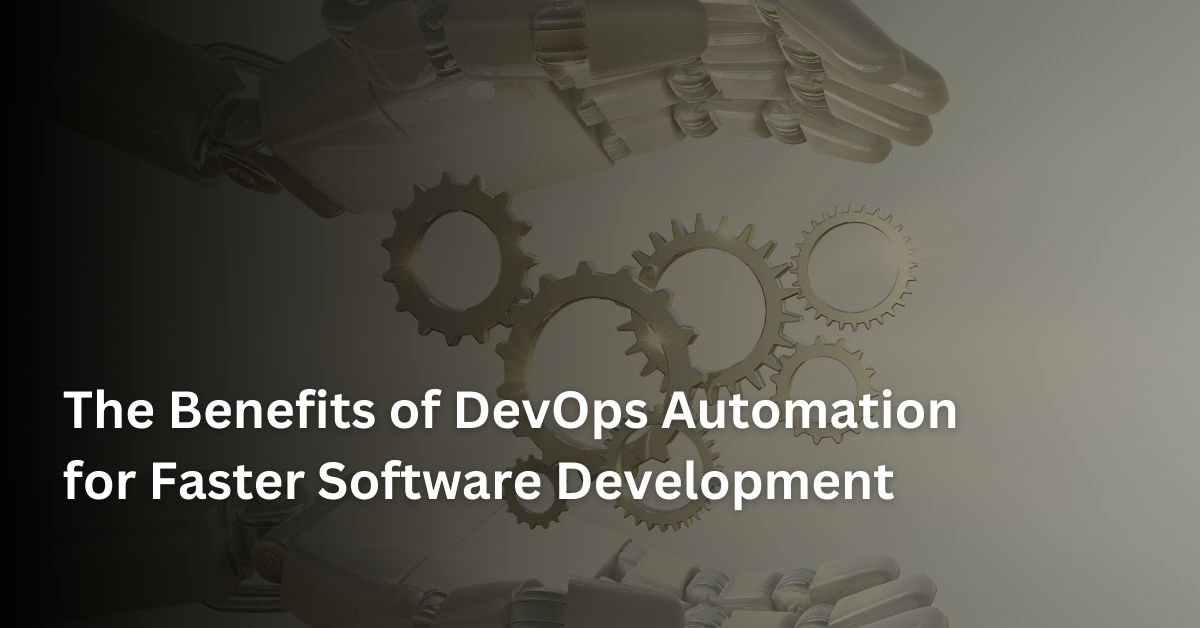Remote work has become a defining trend in the modern workplace. To ensure productivity and seamless communication, businesses must adopt the right tools. Microsoft 365, with its suite of cloud-based applications, empowers remote teams to collaborate effectively and stay organized, regardless of location.
This guide highlights the essential features of Microsoft 365 that facilitate remote work success.
Why Microsoft 365 Is Ideal for Remote Work

Microsoft 365 offers tools tailored for flexibility and collaboration, which are crucial for remote work environments.
Key Advantages:
- Real-Time Collaboration: Enables teams to work together seamlessly.
- Cloud Storage: Provides easy access to documents from anywhere.
- Security Features: Keeps data secure, even on remote devices.
These features make it an indispensable choice for businesses striving to succeed in a remote work setup.
Collaboration Tools for Remote Teams
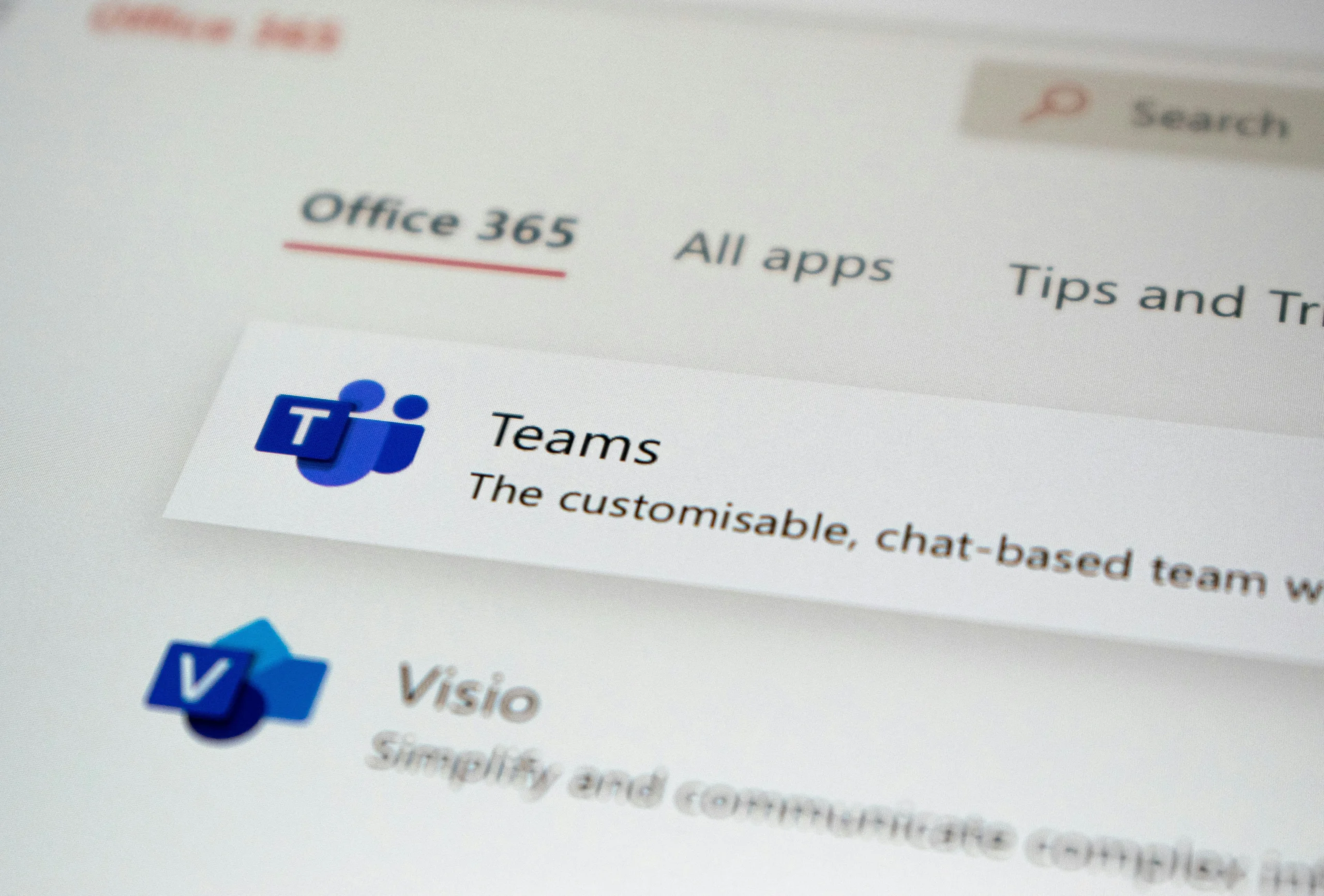
Microsoft Teams: The Hub for Communication
Microsoft Teams is the centerpiece of remote collaboration. It integrates chat, video conferencing, and file sharing into a single platform.
Features That Enhance Productivity:
- Video Meetings: Host HD video calls with up to 300 participants.
- Channels: Organize discussions by topics, projects, or departments.
- File Sharing: Share and co-edit documents in real-time.
With Teams, remote workers can stay connected without switching between multiple apps.
OneDrive: Simplified Cloud Storage
OneDrive ensures employees can store, access, and share files securely from any device.
How It Helps Remote Work:
- Centralized Storage: Avoids confusion over file versions.
- Offline Access: Work on files even without internet access.
- Security: Includes encryption and access controls to protect sensitive information.
Explore more about OneDrive for Business.
Boosting Team Efficiency with Microsoft 365 Apps
Outlook for Streamlined Communication
Email remains a vital communication tool, and Outlook enhances it with intelligent organization and integrated calendars.
- Shared Calendars: Schedule meetings without back-and-forth emails.
- Focused Inbox: Prioritize critical messages easily.
Microsoft Planner for Task Management
For managing projects, Microsoft Planner offers an intuitive way to assign tasks, track progress, and meet deadlines.
- Visual Task Boards: Simplify project management.
- Integration with Teams: Keep all communications in one place.
Co-Authoring with Word, Excel, and PowerPoint
Microsoft 365 allows team members to work on the same document simultaneously, reducing delays and improving accuracy.
Learn how co-authoring works with Microsoft 365 Office Apps.
Ensuring Security in Remote Work

Microsoft 365 prioritizes data security, which is essential for remote teams accessing company files from various locations.
Key Security Features:
- Multi-Factor Authentication (MFA): Adds an extra layer of login security.
- Conditional Access: Restricts file access based on user roles and locations.
- Threat Protection: Detects and neutralizes malware and phishing attacks.
For a comprehensive overview, check out Microsoft 365 Security Features.
Tips for Maximizing Microsoft 365 for Remote Work
- Centralize Communication in Teams: Reduce email overload by using Teams for internal discussions.
- Leverage Cloud Storage: Encourage employees to save all work files to OneDrive.
- Use Shared Workspaces: Create SharePoint sites for team projects.
- Set Up Mobile Access: Ensure all team members can access tools on their mobile devices.
- Provide Training: Familiarize employees with Microsoft 365’s features to maximize efficiency.
Conclusion: Empower Your Remote Workforce
Microsoft 365 transforms remote work with tools designed to enhance productivity, foster collaboration, and secure sensitive data. From Microsoft Teams for seamless communication to OneDrive for secure cloud storage, it ensures teams remain connected and efficient.
At Revynox, we specialize in helping businesses integrate Microsoft 365 into their operations. Whether you need guidance on setup or optimizing its use, we’re here to help you succeed in your remote work journey.