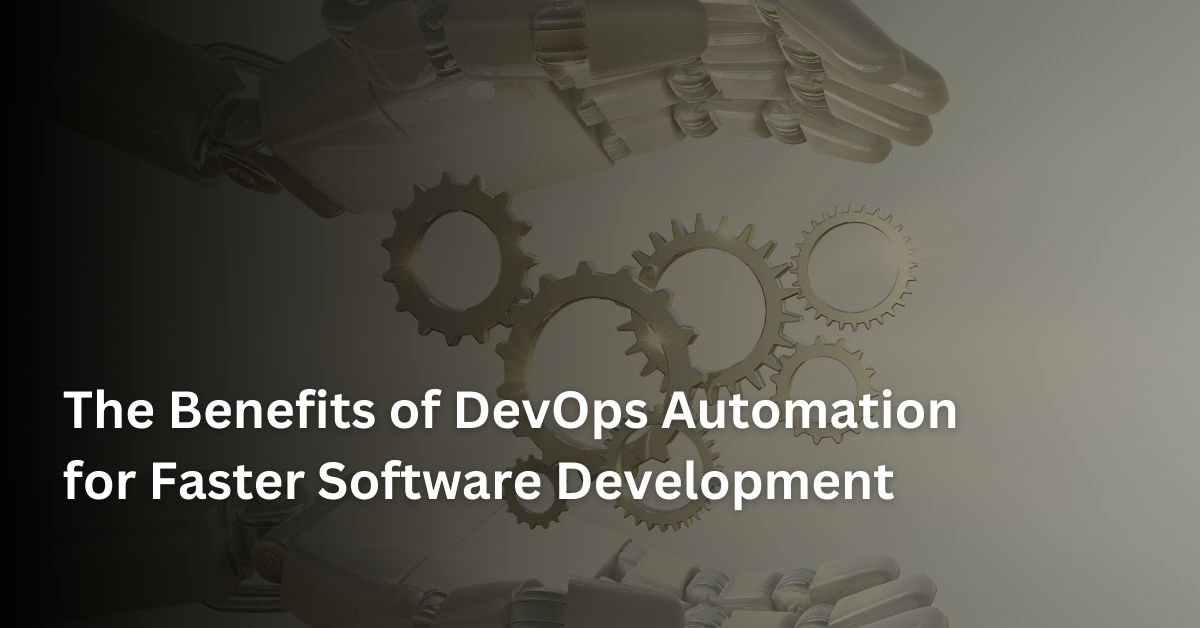In today’s fast-paced work environment, finding ways to optimize your team’s productivity is crucial. Google Workspace offers a wide range of tools that can significantly boost efficiency and streamline your workflows. By leveraging these tools effectively, businesses can enhance collaboration, improve communication, and ensure smoother operations. In this blog, we’ll share some productivity hacks for making the most out of Google Workspace tools, helping you work smarter, not harder.
Google Drive Shortcuts: Quick Access Productivity Hacks

When it comes to managing documents and files, Google Drive is a powerhouse. However, one of the best productivity hacks is using Google Drive shortcuts. These allow you to access frequently used files and folders quickly without having to navigate through multiple directories.
How to create shortcuts:
- Right-click on a file or folder and select “Add shortcut to Drive.”
- Choose the location where you’d like the shortcut to appear for easy access.
By creating shortcuts, you minimize the time spent searching for files, enabling you to stay focused on the task at hand. Learn more about Google Drive features here.
Streamline Meetings with Google Meet’s Scheduling Features
Google Meet is a great tool for virtual meetings, but did you know you can use its scheduling and integration features to save time? Here’s how to maximize your Google Meet experience:
- Schedule meetings directly in Google Calendar: Google Calendar integrates with Google Meet, allowing you to schedule video calls in advance. When you create an event, simply click “Add Google Meet video conference,” and a link will be automatically generated.
- Join meetings instantly: By syncing Google Meet with your Calendar, you can join scheduled meetings with just one click, reducing the chances of delays.
These simple productivity hacks can save your team valuable time and keep meetings running smoothly. Learn more about Google Meet’s scheduling options here.
Real-Time Collaboration with Google Docs: A Game-Changer for Productivity

Google Workspace’s real-time collaboration tools are among the most powerful features for improving team productivity. With Google Docs, Sheets, and Slides, your team can collaborate on documents in real-time, leaving behind the frustrating back-and-forth of email attachments.
Here’s how to make collaboration even more efficient:
- Commenting and @mentions: Use the comment feature to add feedback, and tag colleagues using “@” to notify them directly. This minimizes email threads and keeps the conversation in the document.
- Version History: If you need to review past changes, use the Version History feature to track revisions and restore previous versions without hassle.
By utilizing these collaboration features, you can ensure that your team stays aligned and avoids the confusion of working on multiple versions of the same file. Read more on real-time collaboration tools here.
Google Keep for Task Management: Simple Productivity Hacks
Google Keep is often overlooked, but it’s a productivity hack that can significantly streamline your note-taking and task management. Instead of relying on scattered notes or separate to-do apps, Google Keep allows you to organize everything in one place.
Key features of Google Keep:
- Labels and colors: Use labels to categorize your notes (e.g., “Marketing,” “Development”) and color-code them for easy access.
- Reminders: Set reminders for tasks or notes to ensure you never forget important deadlines.
- Voice memos: Record voice notes when you’re on the go, and Google Keep will transcribe them for you.
By keeping everything in one tool, you avoid the mental clutter of switching between apps, which can help you stay focused. Explore more Google Keep features here.
Automating Tasks with Google Apps Script

One of the most advanced productivity hacks available is using Google Apps Script to automate repetitive tasks. Google Apps Script is a JavaScript-based language that allows you to extend the functionality of Google Workspace tools.
Some useful automations include:
- Email reminders: Set up automatic email reminders or alerts based on certain triggers (e.g., sending out reminders for meetings or tasks).
- Custom workflows: You can automate document generation or data entry into Google Sheets, saving you the time spent on manual processes.
By automating routine tasks, you free up time for more strategic work that drives your business forward. Find out more about automating workflows with Apps Script here.
Simplifying Communication with Gmail Filters: Quick Productivity Hacks
Gmail’s built-in filtering system is one of the most effective productivity hacks for managing your inbox. By organizing emails with labels and automatically sorting them with filters, you can keep your inbox clean and focused on important messages.
How to set up Gmail filters:
- Click on the gear icon in Gmail, then select “See all settings.”
- Navigate to the “Filters and Blocked Addresses” tab.
- Create a new filter by specifying criteria such as sender, subject, or keywords.
With filters, you can automatically move emails into folders or apply labels, ensuring you never miss an important email and that you can focus on what matters. Learn more about Gmail filtering here.
Conclusion
In conclusion, by taking advantage of these productivity hacks, you can significantly enhance your team’s efficiency and performance. Google Workspace is a powerful suite of tools that can help businesses streamline processes, improve collaboration, and increase overall productivity.
At Revynox, we specialize in helping businesses integrate and make the most of Google Workspace. If you’re looking to improve your team’s productivity with Google Workspace, contact us to learn how we can assist you.